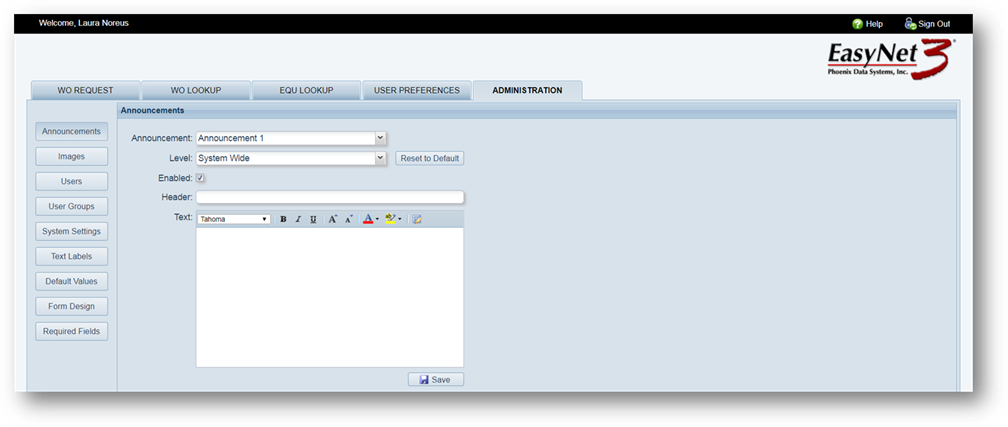
1. Click on the Announcement button.
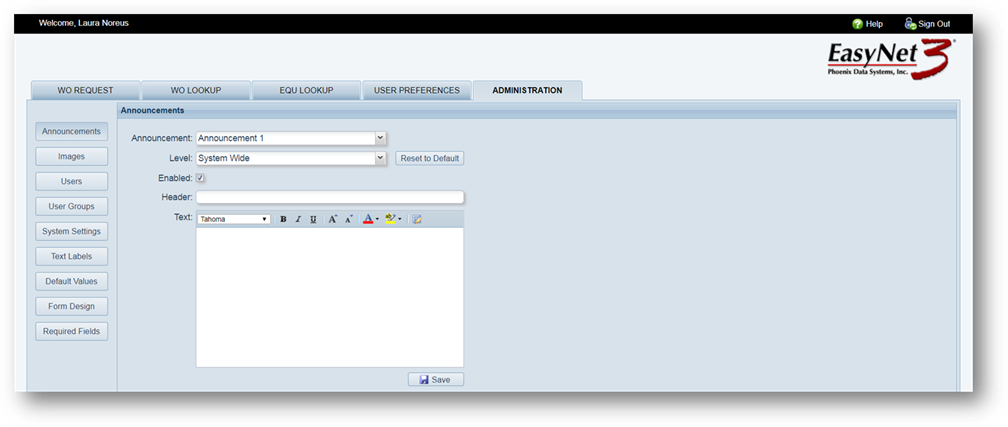
2. Announcement – Select from the list.
•EasyNet 3 provides the opportunity to enter two different announcements.
3. Level – Select where you want the Announcement to display; System Wide, Database or Facility.
4. Enabled – Check to display the announcement.
5. Header – Enter a title or heading for the announcement.
6. Text – Enter the announcement.
•Use Windows conventions to change font, text color and other aspects of the announcement.
7. Save [Button] – Click to save the Announcement.
8. Reset to Default [Button] – Click on the button to return the selected Announcement back to the factory default.